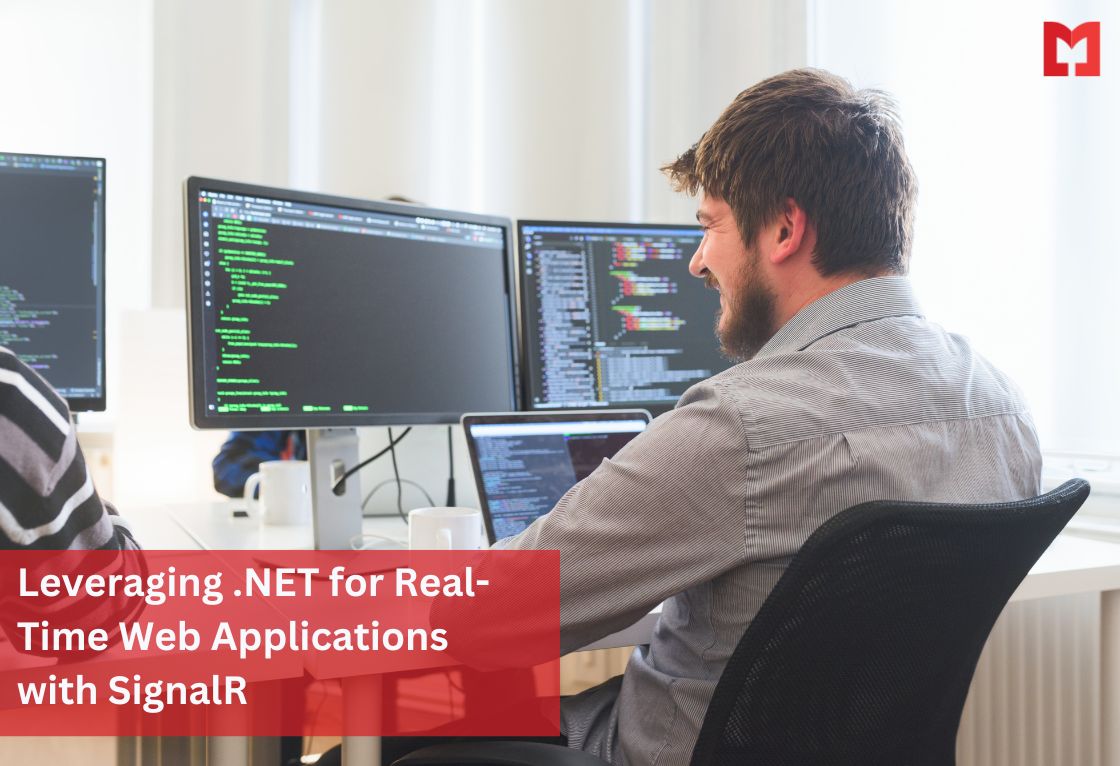1. Introduction to Real-Time Web Applications
In today’s digital landscape, user expectations are higher than ever. Instant notifications, live chat, real-time dashboards, and collaborative tools have become indispensable features in modern web applications. Real-time web applications are at the core of delivering such seamless experiences, enabling instant data transfer between server and client.
To build such applications, developers need robust frameworks and tools that ensure performance, scalability, and ease of development. Microsoft’s .NET framework, coupled with SignalR, offers a powerful solution for real-time web development. In this blog, we will explore how SignalR simplifies the creation of real-time applications and why you should consider leveraging it for your next project.
2. What is SignalR?
SignalR is an open-source library for ASP.NET developers, designed to facilitate real-time web functionality. It enables server-side code to push content to connected clients instantly, without relying on traditional polling techniques.
By abstracting complex protocols like WebSockets, Server-Sent Events (SSE), and Long Polling, SignalR ensures a seamless developer experience. Whether it’s enabling live notifications, streaming, or collaborative editing, SignalR simplifies real-time communication in web applications.
3. Key Features of SignalR
-
Real-Time Communication: Supports instant data transfer between clients and servers.
-
Automatic Protocol Switching: Dynamically chooses the best transport method (e.g., WebSockets, SSE) based on client and server capabilities.
-
Scalability: Integrates seamlessly with Azure SignalR Service for large-scale applications.
-
Group Messaging: Enables grouping of clients for targeted communication.
-
Server-to-Client RPC: Allows the server to invoke client-side JavaScript functions directly.
4. Why Choose .NET and SignalR for Real-Time Applications
Performance and Scalability
.NET Core’s high-performance architecture, combined with SignalR’s ability to manage thousands of concurrent connections, ensures your real-time applications can handle heavy loads without compromising performance.
Cross-Platform Compatibility
With .NET, you can build applications that run seamlessly on Windows, Linux, and macOS. SignalR’s compatibility with ASP.NET Core further extends its flexibility for cross-platform development.
Ease of Development
SignalR abstracts the complexities of real-time protocols, allowing developers to focus on business logic rather than intricate technical details.
Security
.NET’s robust security features, such as authentication, authorization, and data protection, ensure that real-time communication remains secure. For more insights into .NET’s security features, check out our blog: Developing Secure Applications in .NET: Tools and Techniques for Data Protection.
5. Building Your First Real-Time Web Application with SignalR
Let’s walk through the steps to create a simple chat application using SignalR.
Step 1: Create a New ASP.NET Core Application
mkdir SignalRChatApp
cd SignalRChatApp
dotnet new webapp
Step 2: Add SignalR to Your Project
Add the SignalR library to your project:
dotnet add package Microsoft.AspNetCore.SignalR
Step 3: Create a Hub
A SignalR Hub is a core component for handling communication between clients and servers.
ChatHub.cs
using Microsoft.AspNetCore.SignalR;
public class ChatHub : Hub
{
public async Task SendMessage(string user, string message)
{
await Clients.All.SendAsync("ReceiveMessage", user, message);
}
}
Step 4: Configure SignalR in Startup
Modify your Startup.cs or Program.cs file to include SignalR.
Program.cs
var builder = WebApplication.CreateBuilder(args);
var app = builder.Build();
app.MapHub<ChatHub>("/chathub");
app.Run();
Step 5: Implement the Client Side
Add JavaScript to communicate with the SignalR hub.
wwwroot/js/chat.js
const connection = new signalR.HubConnectionBuilder()
.withUrl("/chathub")
.build();
connection.on("ReceiveMessage", (user, message) => {
const msg = document.createElement("div");
msg.textContent = `${user}: ${message}`;
document.getElementById("messages").appendChild(msg);
});
connection.start().catch(err => console.error(err.toString()));
document.getElementById("sendButton").addEventListener("click", () => {
const user = document.getElementById("userInput").value;
const message = document.getElementById("messageInput").value;
connection.invoke("SendMessage", user, message).catch(err => console.error(err.toString()));
});
Step 6: Run Your Application
Run the application and test your real-time chat functionality. Open multiple browser windows to see real-time updates.
6. Advanced Use Cases of SignalR
Live Dashboards: Real-time financial data or IoT device monitoring.
Collaboration Tools: Shared document editing and project management tools.
Gaming: Real-time multiplayer games.
Streaming: Audio, video, or live broadcasting applications.
7. Best Practices for SignalR Implementation
Optimize Connections: Use connection pooling to reduce server overhead.
Scale Effectively: Leverage Azure SignalR Service for distributed applications.
Secure Your Application: Implement proper authentication and data encryption.
Test Thoroughly: Use load testing to ensure scalability under high traffic.
8. How MetaDesign Solutions Can Help
At MetaDesign Solutions, we specialize in ASP.NET development services and have extensive experience in building real-time applications using SignalR. Whether you need a simple real-time chat app or a complex collaborative tool, our team is equipped to deliver robust and scalable solutions.
We also integrate cutting-edge technologies like machine learning into .NET applications, as discussed in our blog Integrating Machine Learning in .NET Applications with ML.NET. Contact us at sales@metadesignsolutions.com to discuss your requirements and explore how we can help bring your ideas to life.
9. Conclusion
SignalR is a game-changer for real-time web development, simplifying the complexities of instant communication while leveraging the power and versatility of the .NET framework. By adopting best practices and collaborating with experienced partners like MetaDesign Solutions, you can unlock the full potential of real-time applications to deliver exceptional user experiences.
For more insights on cross-platform development, read our blog: Cross-Platform Development Simplified: Building Mobile Apps with .NET MAUI.
Related Hashtags:
#DotNet #CSharp #SignalR #RealTimeWeb #WebDevelopment #ASPNetCore #WebSockets #FullStackDevelopment #RealtimeCommunication #ScalableApps #BackendDevelopment #DotNetCore #WebAppDevelopment #SoftwareEngineering #CloudComputing #Microservices #Blazor #DevOps #APIIntegration #TechInnovation #ProgrammingTips