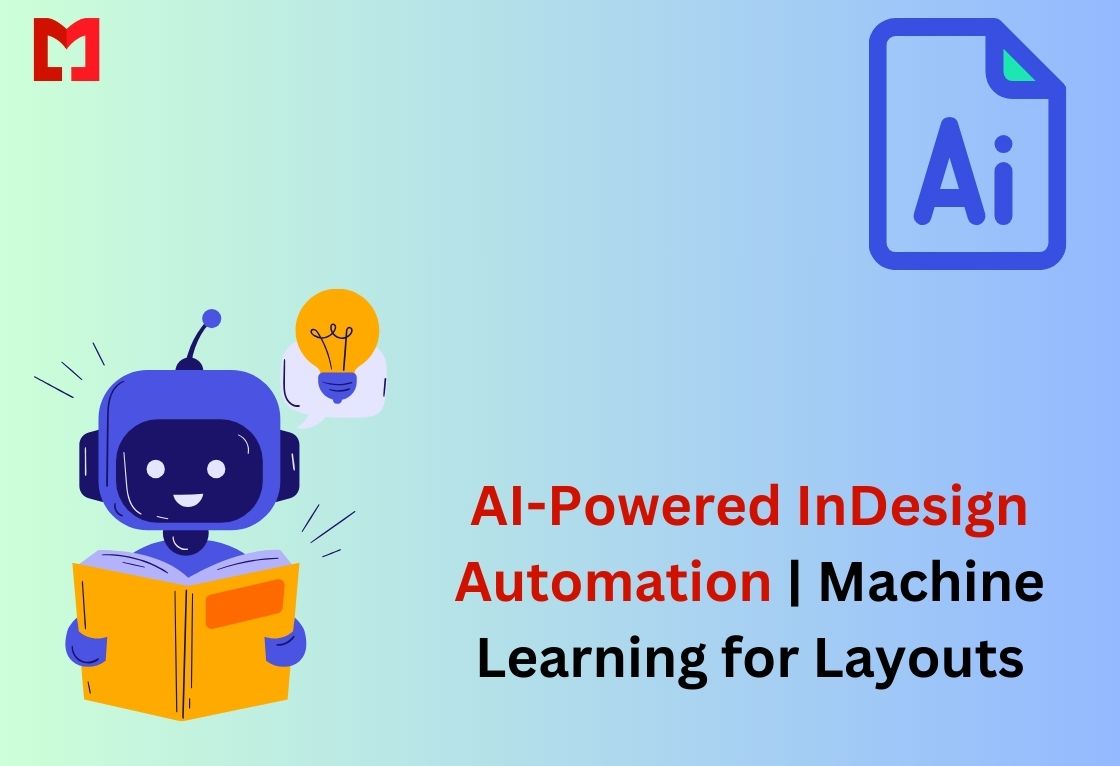Adobe InDesign is the industry-standard tool for layout design, widely used in publishing, marketing, and digital media. However, designing layouts manually can be time-consuming and repetitive. By integrating Artificial Intelligence (AI) and Machine Learning (ML) with InDesign, designers can automate workflows, improve efficiency, and create data-driven layouts with minimal effort.
In this guide, we’ll explore how AI and ML are being integrated with Adobe InDesign, how InDesign plugin development can enhance automation, and why businesses hire InDesign plugin developers to streamline their design processes with custom automation solutions.
Why Integrate AI with Adobe InDesign?
AI is changing the design industry by automating repetitive tasks, improving design accuracy, and helping designers make data-driven decisions. Here are the key benefits of AI in InDesign:
✅ Faster Layout Generation – AI can automatically arrange text, images, and graphics based on predefined templates.
✅ Smart Content Placement – Machine Learning algorithms can analyze images and text to place them in the most visually appealing way.
✅ Automated Formatting – AI can apply styles, fonts, and colors dynamically, reducing manual work.
✅ Personalized Design – AI-powered plugins can generate customized layouts based on user preferences and data analytics.
✅ Content Recognition – AI can recognize text, images, and patterns in documents and categorize them efficiently.
According to a report by Adobe, over 62% of designers believe AI will play a significant role in automating graphic design and publishing in the next five years.
How AI Works in Adobe InDesign
AI integration in InDesign can be achieved using InDesign plugin development, JavaScript automation, and third-party AI services like Adobe Sensei, Google Vision, and OpenAI.
1. AI-Powered Layout Automation
AI can automatically create page layouts based on user input. This is done using machine learning models trained on design principles.
🔹 Example: AI-driven layout generators like Adobe Sensei can suggest optimized layouts for magazines, brochures, and catalogs.
🔹 Automation with JavaScript and AI:
javascript code:
var doc = app.activeDocument;
var page = doc.pages[0];
var aiGeneratedLayout = getAILayout(); // Call AI service
applyLayoutToPage(page, aiGeneratedLayout); // Apply AI recommendations
alert("AI-powered layout applied!");
📌 This script:
- Calls an AI-powered layout generator
- Retrieves an optimized layout
- Applies it to the InDesign document
2. Smart Content Placement with AI
AI can analyze images and determine where to place them in the layout. Using Google Vision API or Adobe Sensei, we can automate image placement and scaling.
🔹 Example: AI can detect faces in images and ensure they are not cropped incorrectly in layouts.
javascript code:
function placeImageWithAI(imagePath) {
var doc = app.activeDocument;
var page = doc.pages[0];
var imageFrame = page.rectangles.add();
imageFrame.geometricBounds = [50, 50, 300, 500];
imageFrame.place(File(imagePath));
var aiAnalysis = analyzeImage(imagePath); // Call AI model
adjustImagePlacement(imageFrame, aiAnalysis); // Optimize position
}
📌 This script:
- Inserts an image into an InDesign document
- Analyzes the image with an AI model
- Adjusts placement to avoid cropping important details
AI-Driven Text Formatting and Styling
Manually formatting text in InDesign can be tedious. AI can automatically apply paragraph styles, headings, and fonts based on content type.
1. AI-Powered Font Selection
🔹 Example: AI tools can analyze text and suggest the best fonts based on the tone and context.
javascript code:
var textFrame = app.activeDocument.pages[0].textFrames.add();
textFrame.contents = "AI-Generated Heading";
var bestFont = getAIRecommendedFont(textFrame.contents); // AI selects a font
textFrame.texts[0].appliedFont = bestFont;
alert("Font applied based on AI recommendation!");
📌 This script:
- Creates a text frame
- Uses AI to recommend a font
- Applies the font automatically
2. Automated Text Summarization
AI-powered natural language processing (NLP) can summarize long text to fit within a limited space in a layout.
🔹 Example: AI can shorten product descriptions in e-commerce catalogs without losing key details.
javascript code:
function summarizeText(text) {
return callAISummaryAPI(text); // AI API generates a summary
}
var textFrame = app.activeDocument.pages[0].textFrames.add();
textFrame.contents = summarizeText("This is a long product description...");
📌 This script:
- Sends long text to an AI API
- Receives a shorter, well-structured summary
- Inserts it into InDesign automatically
Automating Data-Driven Designs with AI and XML
Many businesses use Adobe InDesign with XML for data-driven publishing. AI can automate XML imports and enhance the layout creation process.
1. AI-Enhanced XML Data Processing
🔹 Example: AI can analyze XML data and automatically adjust layout settings.
javascript code:
var xmlRoot = app.activeDocument.xmlElements.item(0);
for (var i = 0; i < xmlRoot.xmlElements.length; i++) {
var element = xmlRoot.xmlElements[i];
var textFrame = app.activeDocument.pages[0].textFrames.add();
textFrame.geometricBounds = [50, 50 + (i * 50), 300, 100 + (i * 50)];
textFrame.contents = analyzeAndFormatText(element.contents); // AI formats text
}
📌 This script:
- Reads XML content
- Calls AI for text formatting
- Inserts formatted text into InDesign automatically
Why Businesses Hire AI-Powered InDesign Plugin Developers
🔹 Many companies hire InDesign plugin developers to integrate AI into their design automation workflows.
✔ Custom AI-powered design automation – Automates layouts, formatting, and content placement.
✔ AI-driven publishing workflows – Generates magazines, brochures, and e-books with minimal manual work.
✔ Seamless integration with data sources – Connects InDesign to AI models, APIs, and databases.
✔ Time and cost savings – Reduces manual effort in large-scale publishing projects.
📌 Need AI automation for InDesign? Hire InDesign plugin developers today for custom solutions.
The Future of AI in Adobe InDesign
AI is continuously evolving, and its role in graphic design and publishing is expanding rapidly.
🔹 Upcoming AI features in InDesign may include:
✅ Automated page layout suggestions based on content analysis
✅ AI-powered branding consistency to match company color schemes and fonts
✅ Advanced image recognition and tagging for easy content management
✅ Smart text wrapping and readability analysis
According to a 2024 industry survey, over 75% of creative agencies are exploring AI-powered design automation to improve efficiency.
Conclusion
Integrating AI with Adobe InDesign allows businesses and designers to automate repetitive tasks, enhance layouts, and improve productivity. By using machine learning and AI-powered InDesign plugins, companies can generate personalized designs, optimize formatting, and create content-driven layouts faster than ever.
If your business needs AI-powered InDesign automation, consider hiring InDesign plugin developers to create custom AI-driven solutions for your design workflow.
Related Keyphrase:
#AdobeInDesign #InDesignAutomation #MachineLearning #AIinDesign #GraphicDesign #InDesignPluginDevelopment #AIinPublishing #CreativeAutomation #HireInDesignDevelopers #AdobeSensei #DesignAutomation #SmartLayouts #ArtificialIntelligence