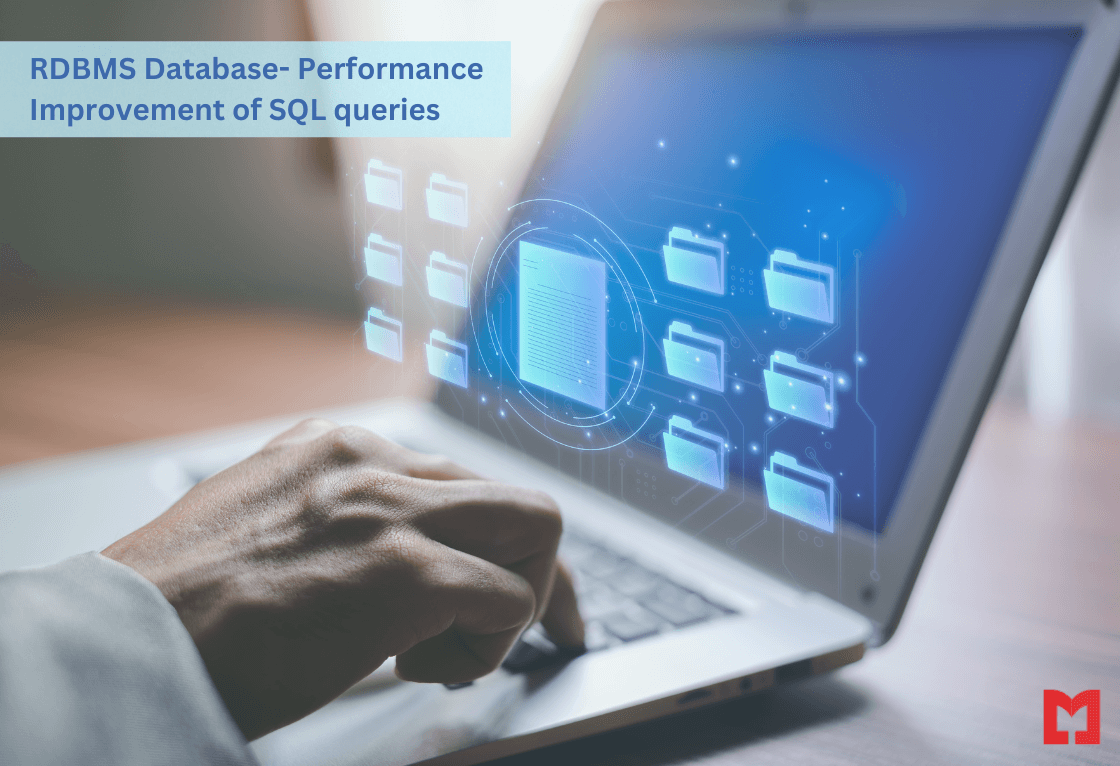1. Introduction to SQL Query Performance in RDBMS
SQL queries are fundamental to interacting with relational database management systems (RDBMS). The performance of these queries can drastically impact the overall efficiency of an application or system. A poorly written SQL query or an inefficiently designed database can lead to slow response times, system bottlenecks, and an overall reduction in productivity.
The need for performance improvement in SQL queries arises as databases grow in size and complexity. With proper optimization and the expertise provided by SQL Server development services, SQL queries can run more efficiently, thus reducing database load and improving system response times.
2. Key Factors Affecting SQL Query Performance
Several factors influence the performance of SQL queries. Understanding and addressing these factors is essential for optimizing query execution times:
- Query Complexity: Complex queries with multiple joins, subqueries, or aggregations can be slow, especially if not optimized.
- Database Size: As the amount of data in the database increases, query performance can degrade if proper indexing and optimization techniques are not applied.
- Hardware Resources: CPU, memory, and disk I/O are critical resources that affect the speed of query execution.
- Concurrency: Multiple simultaneous queries can lead to contention, especially if the database is not designed to handle high levels of concurrency.
- Schema Design: A poorly designed schema can lead to inefficient queries, requiring more computational resources to retrieve data.
3. Understanding Query Execution Plans
Before optimizing SQL queries, it’s essential to understand how the database executes them. Query execution plans are tools that show the steps taken by the RDBMS to execute a query. These plans detail the order of operations, such as table scans, joins, index lookups, and sorting, helping developers and database administrators (DBAs) identify potential performance bottlenecks.
Execution plans can be examined using the EXPLAIN command in most RDBMS systems. By analyzing the execution plan, you can determine if a query is performing unnecessary operations, such as full table scans, which can be improved by proper indexing or query rewriting.
4. Indexing for Performance Improvement
Types of Indexes
Indexes are one of the most effective ways to speed up SQL queries, especially for read-heavy databases. There are several types of indexes:
- Single-Column Indexes: These indexes are created on a single column and improve performance for queries that filter on that column.
- Composite Indexes: These indexes involve multiple columns and are useful for queries that filter on more than one column.
- Unique Indexes: These indexes ensure that no two rows have the same value for the indexed column.
- Full-Text Indexes: These are used for text-based queries and can speed up search operations on large text fields.
Best Practices for Indexing
- Use Indexes on Frequently Queried Columns: Index columns that are frequently used in WHERE, JOIN, or ORDER BY clauses.
- Avoid Over-Indexing: Too many indexes can slow down INSERT, UPDATE, and DELETE operations, as the indexes need to be updated.
- Use Composite Indexes Judiciously: While composite indexes can speed up queries that use multiple columns, they should be used only when necessary, as they can increase the complexity of the database.
5. Query Optimization Techniques
Rewrite Inefficient Queries
One of the simplest ways to optimize queries is to rewrite them for greater efficiency. This may include:
- Using INNER JOIN instead of OUTER JOIN when appropriate, as INNER JOIN usually performs better.
- Replacing subqueries with joins: Subqueries can sometimes be inefficient, particularly when they are executed multiple times. Rewriting them as joins can improve performance.
- Avoiding SELECT *: Always select only the necessary columns instead of using SELECT *, which may unnecessarily retrieve more data.
Use of Joins and Subqueries
- Joins: Proper use of joins can reduce data retrieval time. Use INNER JOIN when you only need matching rows from both tables, and avoid OUTER JOIN unless absolutely necessary.
- Subqueries: Subqueries can be inefficient, especially when they are placed in the WHERE clause. In many cases, a join can be used to improve performance.
Avoiding N+1 Query Problem
The N+1 query problem occurs when an application executes one query to retrieve a list of entities (such as users) and then executes N additional queries to retrieve related data for each entity (e.g., retrieving posts for each user). This leads to excessive querying and poor performance.
To avoid this, you can use JOIN to fetch all the related data in a single query or use batch fetching techniques.
6. Database Schema Design for Optimized Performance
Normalization vs. Denormalization
- Normalization: This involves breaking down tables into smaller, more manageable pieces to avoid data redundancy. While normalization improves data integrity, it can sometimes hurt performance due to the need for complex joins.
- Denormalization: In some cases, denormalization can improve performance by reducing the need for joins. This approach involves combining tables to reduce the number of joins needed for queries.
Partitioning and Sharding
- Partitioning: Dividing large tables into smaller, more manageable partitions can improve query performance. Partitioning can be done based on ranges of data (such as date ranges) or hash-based partitioning.
- Sharding: Sharding involves splitting the database across multiple servers or nodes to distribute the load. This approach is typically used in large-scale systems with massive amounts of data.
7. Caching and Query Result Caching
Caching is a critical technique for improving performance, especially for frequently executed queries. You can cache query results at various levels:
- Database Query Caching: Some RDBMS systems support caching the results of frequently executed queries.
- Application-Level Caching: Use an in-memory cache, such as Redis or Memcached, to store the results of queries that don’t change often.
By caching query results, you can reduce the load on the database and improve response times.
8. Optimizing Database Configuration Settings
Optimizing the configuration of your RDBMS can have a significant impact on query performance. Database management systems have various parameters that control memory usage, disk I/O, query execution, and other factors. These settings need to be adjusted based on your workload and hardware resources.
Key Configuration Parameters to Adjust:
- Buffer Pool Size: The buffer pool is used to cache data pages from disk. A larger buffer pool can reduce disk I/O by allowing more data to be stored in memory. However, it should not exceed the available physical memory.
- Query Cache: Enabling query caching can speed up repeated queries by storing the results of previously executed queries in memory. This is particularly useful for read-heavy workloads.
- Connection Pooling: Connection pooling reduces the overhead of establishing new database connections. This is crucial for applications that make frequent connections to the database.
- Max Connections: Setting a sensible limit on the number of connections that the database can handle helps prevent overload and resource contention.
Each RDBMS has its own set of parameters, so it’s important to consult the documentation for your specific system (e.g., MySQL, PostgreSQL, SQL Server) to make the most effective changes.
9. Monitoring and Analyzing Query Performance
To ensure that your SQL queries continue to perform optimally, monitoring and analysis are essential. Regular performance checks can help identify queries that are becoming slower over time, allowing you to take corrective action before performance degrades significantly.
Tools for Query Performance Analysis:
- SQL Profiler/Query Analyzer: Most RDBMS systems come with query profiling tools that allow you to monitor the execution of queries. These tools provide detailed insights into query execution times, resource usage, and potential bottlenecks.
- SQL Server Profiler: This tool is available in SQL Server and allows you to monitor and trace SQL queries as they are executed.
- MySQL Query Profiler: In MySQL, you can use the EXPLAIN command or enable the slow query log to track long-running queries.
- PostgreSQL EXPLAIN ANALYZE: PostgreSQL offers the EXPLAIN command with the ANALYZE option to show the execution plan and actual execution statistics of a query.
- Query Profiling and Optimization Tools: There are also third-party tools that help with query performance analysis and optimization:
- New Relic: Offers application performance monitoring (APM) and can track SQL queries, highlighting slow or inefficient ones.
- pgAdmin: For PostgreSQL, pgAdmin offers a graphical interface to analyze and optimize queries.
Regularly reviewing query performance using these tools allows for proactive monitoring and optimization.
10. Best Practices for Long-Term SQL Query Performance
To ensure that SQL queries continue to perform well as your database grows, it’s essential to follow best practices for long-term optimization. Here are some key practices to keep in mind:
Regular Maintenance:
- Rebuild Indexes: Over time, indexes can become fragmented, which may slow down query performance. Regularly rebuilding or reorganizing indexes helps maintain optimal performance.
- Update Statistics: Database statistics are used by query planners to determine the best execution plan for a query. Ensure that statistics are regularly updated to reflect the current data distribution.
- Database Vacuuming (for PostgreSQL): In PostgreSQL, periodically vacuuming the database helps reclaim storage and maintain the health of the indexes.
Review and Refactor Code:
- Refactor Long-Running Queries: Regularly review long-running queries and refactor them to simplify their logic or improve their performance. Avoid writing queries that are too complex or require multiple nested subqueries.
- Use Proper Data Types: Using inappropriate data types can cause inefficiencies. For instance, using VARCHAR instead of CHAR when the length of data is fixed can lead to unnecessary overhead.
Plan for Scaling:
- Vertical Scaling: If you’re hitting the limits of your current server, consider scaling up by upgrading hardware resources such as CPU, RAM, and disk space.
- Horizontal Scaling: For very large databases, consider partitioning your data across multiple servers (sharding) to distribute the load. This technique can significantly improve query performance in systems with high traffic.
Use Asynchronous Queries:
In scenarios where real-time query performance is not critical, you can use asynchronous queries to improve system responsiveness. Asynchronous queries allow the database to handle multiple requests simultaneously, freeing up resources for other tasks.
11. Common Mistakes and How to Avoid Them
When optimizing SQL queries, there are several common mistakes that developers and DBAs should avoid:
- Not Using Indexes When Necessary:
While indexes can speed up query performance, they must be used judiciously. An index should be created on frequently queried columns, but an overuse of indexes can lead to performance degradation during write operations. Always evaluate the need for an index based on the query patterns.
- Ignoring the Impact of Joins:
Joins are powerful, but they can also be performance killers if not used properly. Always ensure that joins are only performed on indexed columns, and avoid joining large tables unnecessarily. When possible, use EXISTS or IN clauses instead of subqueries.
- Using SELECT *:
Using SELECT * retrieves all columns from a table, which may lead to unnecessary data being transferred. Always select only the columns that are needed for your query.
- Not Analyzing Query Execution Plans:
Many developers overlook analyzing query execution plans, which can lead to suboptimal performance. Always use the EXPLAIN command or equivalent in your RDBMS to understand how a query is being executed and identify areas for improvement.
- Neglecting Proper Data Types:
Using inappropriate or oversized data types can cause unnecessary memory and storage consumption. For example, using TEXT for a column that only needs to store short strings can lead to inefficient memory usage.
12. Conclusion
Optimizing SQL query performance in RDBMS is an ongoing process that requires understanding the underlying data structure, identifying bottlenecks, and applying the appropriate techniques. By focusing on indexing, query optimization, database schema design, caching, configuration tuning, and regular performance monitoring, you can ensure that your queries run efficiently even as your database grows.
Remember that performance improvement is not just about writing fast queries; it’s about designing and maintaining a system that can handle large volumes of data and traffic. By following best practices, monitoring performance, and continuously optimizing your queries, you can ensure that your RDBMS remains responsive and scalable.
Incorporating these strategies into your development workflow will lead to better performance, reduced costs, and an overall more efficient system that can meet the demands of users and applications.
Related Hashtags:
#RDBMS #SQLPerformance #DatabaseOptimization #SQLQueries #QueryOptimization #DatabasePerformance #SQLServer #MySQL #PostgreSQL #OracleDatabase #DatabaseManagement #DatabaseTuning #SQLTips #PerformanceTuning #DBOptimization #SQLBestPractices #DatabaseDevelopment #DataManagement #SoftwareDevelopment #SystemEfficiency #DataEngineering #DatabaseScaling #Indexing #DatabaseQueries #DatabaseMaintenance #SQLServerDevelopmentServices #SQLServerDevelopmentCompany #HireSQLServerDeveloper